Smarter Spaces, Better Workdays: Your Complete Guide to Meeting Room Booking Software

Introduction: Why Your Office Needs Smarter Meeting Room Booking—Now
What is Meeting Room Booking Software?
Top Benefits of a Digital Booking System
Key Features to Look For
Challenges Faced Without Meeting Room Booking Software
Integrated Workspace Management: Beyond Just Meeting Rooms
Why Choose Asti Infotech’s Solution for Meeting Room Booking?
Use Cases Across Industries
How to Choose the Right Meeting Room Booking Solution
Final Thoughts: Redefine Workplace Efficiency
1. Introduction: Why Your Office Needs Smarter Meeting Room Booking—Now
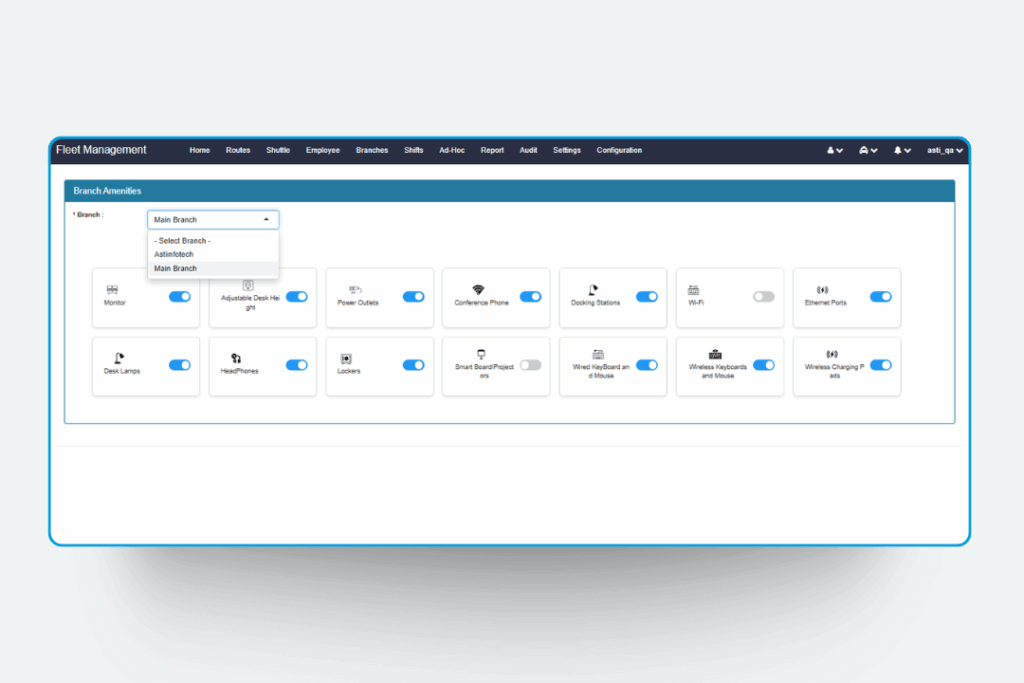
You’ve found the perfect time slot. Everyone’s available. The agenda is set. But when it’s time to meet—you realize the room’s already booked, or worse, no one knows who’s using it. Sound familiar?
In the flexible and hybrid workplaces of current times, scheduling a meeting shouldn’t feel like a logistical nightmare. Yet for many teams, confusion around booking meeting spaces continues to waste valuable time and cause unnecessary friction.
Meeting room booking software puts an end to the guesswork. It gives your team real-time access to room availability, amenities, and scheduling options—so they can focus on what actually matters: collaboration, decision-making, and getting things done.
If your workplace is still relying on outdated booking methods or manual coordination, now’s the time to upgrade. This isn’t just a tool—it’s a smarter way to work.
2. What is Meeting Room Booking Software?
Meeting room booking software is a digital tool that allows employees to book conference or meeting spaces in real-time, whether remotely or in-office. It provides visibility into available slots, room capacity, location, and even included amenities like projectors, whiteboards, or teleconferencing systems.
It’s not just about reserving rooms—it’s about enabling seamless collaboration while making smarter use of office real estate.
3. Top Benefits of a Digital Booking System

Eliminate Scheduling Conflicts
No more double-bookings or “phantom meetings.” A smart booking system updates availability in real-time and allows for instant reservations.
Boost Productivity
Employees spend less time hunting down rooms or rescheduling—leaving more time for focused work and collaboration.
Enhanced Resource Utilization
See which rooms are underused, what times are busiest, and optimize room allocation accordingly.
Remote & Hybrid-Friendly
Staff working from home can still reserve rooms in advance, reducing last-minute chaos when they visit the office.
Supports Contactless Scheduling
Book from your laptop, mobile device, or even a touchless kiosk. It’s smart, safe, and future-ready.
Reduce Administrative Overload
Free up office managers from manually managing bookings and focus on more strategic tasks.
4. Key Features to Look For
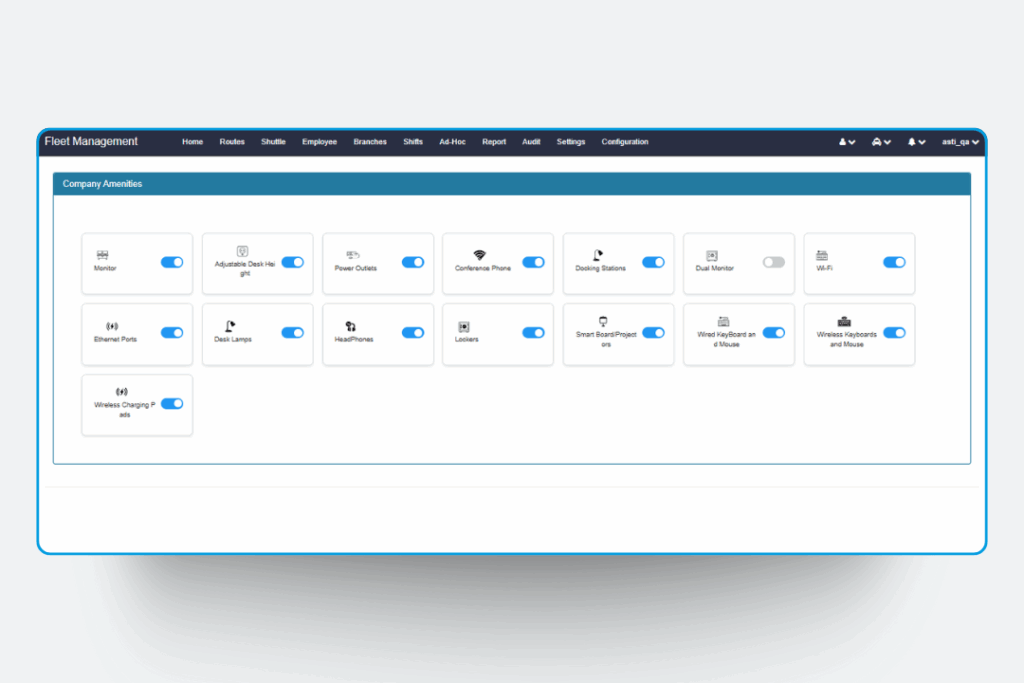
A powerful meeting room booking tool should offer:
- Real-Time Availability View: Easily check what’s available and when.
- Amenity-Based Filtering: Filter by rooms that include projectors, screens, whiteboards, etc.
- Recurring Bookings: Schedule daily, weekly, or monthly recurring meetings in one click.
- Smart Notifications: Get reminders, booking confirmations, and cancellation alerts.
- Check-In & No-Show Management: Free up unused rooms with automatic cancellation of unattended meetings.
- Analytics Dashboard: Track usage trends, identify peak times, and manage resources better.
- Mobile Access: Book or cancel on-the-go.
- User Roles & Permissions: Customize access levels for different teams or departments.
5. Challenges Faced Without Meeting Room Booking Software
Before adopting a digital room scheduling software, many workplaces face a variety of daily struggles that can hamper productivity and morale. Here are the most common ones:
- Double Bookings: Without a centralized system, it’s easy for two teams to book the same room at the same time—leading to last-minute confusion and delays.
- No-Show Meetings: Rooms remain locked and unused when people forget to cancel a meeting or don’t show up, wasting valuable space.
- Manual Errors: Using spreadsheets, sticky notes, or email chains to manage room reservations leads to miscommunication and scheduling conflicts.
- Lack of Visibility: Employees often don’t know which rooms are free, what amenities are available, or how long a room is booked for.
- Inefficient Resource Use: Rooms with high-end equipment may be booked for low-tech meetings while teams that actually need those features scramble for alternatives.
- Frustrated Employees: Inconsistent booking processes reduce transparency, increase stress, and create an unproductive office atmosphere.
- Overloaded Admin Teams: Office managers and facility teams spend hours fielding booking requests and resolving conflicts that could be easily automated.
These challenges are not just operational hiccups—they’re barriers to building an agile, efficient, and employee-friendly workplace. A room reservation software streamlines the process and eliminates these bottlenecks.
6. Integrated Workspace Management: Beyond Just Meeting Rooms

Modern businesses need more than just a place to meet—they need an integrated workspace management solution. That’s why meeting space management is just one part of the broader office ecosystem.
Other key components of an integrated workspace system include:
- Desk Booking System: Hot desking and permanent desk bookings with real-time availability.
- Parking Reservations: Reserve parking spots along with your desk or meeting space.
- Timesheet Management: Track employee working hours, approvals, and generate payroll-ready reports.
- Shift Scheduling: Create, assign, and manage shifts effortlessly while reducing scheduling conflicts.
These tools work together to form a workplace automation system that enhances efficiency and employee satisfaction.
7. Why Choose Asti Infotech’s Solution for Meeting Room Booking?
With dozens of options available, why should you trust Asti Infotech?
- All-in-One Workforce Management: Manage staff, attendance, shifts — and now spaces — from a single platform.
- Designed for Growing Teams: Whether you have 20 employees or 2,000, Imprint scales with you.
- Intuitive Interface: Easy for everyone to use — from interns to senior executives.
- Customizable Workflows: Adapt the system to your specific booking policies and space layouts.
- Trusted by Leading Organizations: Companies across industries use Imprint to boost workforce efficiency.
8.Use Cases Across Industries
Whether you’re managing a corporate HQ, a co-working space, or a university campus, meeting room booking software adds value:
- Corporate Offices: Smooth scheduling for internal meetings, boardrooms, and client calls.
- Coworking Spaces: Allow tenants to self-book shared areas with ease.
- Educational Institutions: Reserve classrooms, labs, and lecture halls.
- Healthcare: Manage consultation rooms and resource-heavy medical equipment schedules.
- Event Management Companies: Allocate breakout rooms, training areas, or VIP lounges dynamically.
- Public Sector & Government Offices: Optimize community and inter-departmental shared spaces.
9. How to Choose the Right Meeting Room Booking Solution
When evaluating a conference room booking tool, consider:
- Integration Capabilities (e.g., with Outlook, Google Calendar, Slack)
- Scalability across multiple locations or departments
- Data Security and compliance
- User Experience and learning curve
- Support and Onboarding Services
The right tool should be intuitive, adaptable, and ready to grow with your organization.
10. Final Thoughts: Redefine Workplace Efficiency
Meeting room chaos has no place in the modern workplace. With the right room scheduling software, your organization can turn unpredictable schedules into streamlined experiences that save time, boost collaboration, and make your office truly smart.
Combined with desk management, parking, meal planning, and attendance tracking, this feature-rich solution helps build a work environment where people are empowered, resources are optimized, and productivity thrives.
Looking to future-proof your workplace? A smart meeting room booking solution is where it all begins.
Discover how Asti Infotech’s Meeting Room Booking Software can transform your office operations, boost productivity, and create happier workplaces.
FAQ’S
What is meeting room booking software, and how does it work?
Meeting room booking software is a digital tool that helps employees check room availability, reserve spaces, and manage scheduling in real-time. It eliminates double bookings, reduces no-shows, and streamlines meeting coordination—ideal for hybrid workplaces.
Can this software integrate with Outlook or Google Calendar?
Yes, Asti Infotech’s meeting room booking software seamlessly integrates with Outlook, Google Calendar, and other tools to sync schedules, send reminders, and avoid booking conflicts.
How does the software help hybrid or remote teams?
Remote or hybrid team members can reserve meeting spaces in advance, check availability from anywhere, and ensure room readiness before arriving—enhancing coordination and minimizing disruptions.
What features should I look for in a meeting room booking solution?
Look for real-time availability, calendar integrations, mobile access, amenity-based filtering, no-show management, analytics dashboard, and customizable user permissions for different departments.
Why should we choose Asti Infotech’s solution over others?
Asti Infotech offers a scalable, user-friendly platform that combines room booking with complete workforce and workspace management—trusted by enterprises across industries for efficiency and reliability.
Read More: Why Workspace Planning Software is Essential for Today’s Hybrid Offices