How To Get The Most Out of Field Force Management Tools

Managing a large field force team comes with added responsibilities. You can find yourself grappling with constant struggles of tracking activities, managing expenses, and ensuring the timely completion of tasks from the on-the-move team.
You’re not alone. Every day, companies with a large number of field employees face the challenge of inefficient workforce management, leading to missed deadlines, decreased productivity, discrepancy of invoices, etc.
These issues necessitate the need for an advanced field force management tool because it helps you fight issues like inadequate sales performance, lack of clarity on client requirements, team visibility and coordination issues, etc.
In this blog, we will discuss in detail how you can utilize an FSE performance monitoring solution to get the most out of this tool.
Keep reading for more!
5 Tips to Utilize Field Sales Management Software to Maximize Employee Productivity
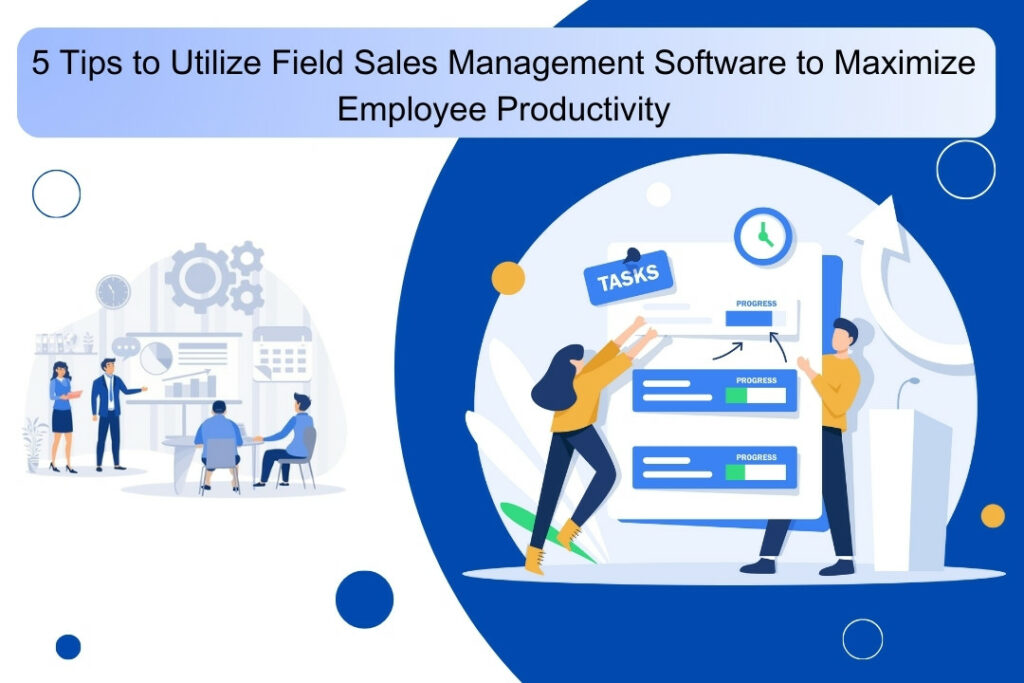
1. Enhance Visibility on the Field Force’s Daily Client Visits and Travel Routes
When you have a large on-the-move team, keeping track of what’s going on outside the office gets tricky. However, knowing where your team members are and where they need to be is crucial for efficient operations.
Field service management (FSM) software provides a bird’s-eye view of your field force’s daily activities by leveraging GPS tracking and route optimization features.
With real-time visibility into your team’s movements, you can ensure they reach client locations on time, follow optimized travel routes to minimize fuel costs and travel time, and adjust schedules as needed to accommodate unexpected changes.
This enhanced visibility not only improves accountability but also allows for better resource allocation, ensuring that you can deploy your team effectively to maximize productivity and meet client needs.
2. Stay Updated on Clients, Leads, and Appointments
Keeping track of client interactions, leads, and appointments is key to nurturing relationships and closing deals.
FSM tool serves as a centralized hub that you can utilize to store and update critical information about clients, prospects, and upcoming appointments.
By having instant access to this information, your team can quickly respond to client inquiries, follow up on leads at the right time, and stay organized amidst a busy schedule.
Additionally, automated reminders and notifications help ensure that no appointment is missed and no opportunity slips through the cracks, ultimately driving greater efficiency and success in sales efforts.
3. Access Detailed Sales Performance Reports
Understanding the performance of your sales team and the effectiveness of your strategies is essential for driving continuous improvement and achieving your business goals.
The field force performance monitoring solution offers robust reporting and analytics capabilities that provide valuable insights into key metrics such as sales revenue, individual performance analysis, conversion rates, and customer acquisition costs.
These reports allow you to identify trends, spot areas of strength and weakness, and make informed decisions to optimize your sales processes.
Whether it’s identifying top-performing sales reps, refining your target market, or adjusting your sales strategies, access to detailed performance reports empowers you to take proactive steps to drive growth and success.
4. Digitize Paperwork for Streamlined Operations
Manual paperwork and administrative tasks can bog down your sales team’s productivity and create unnecessary bottlenecks in your operations.
A field sales management tool streamlines these processes by digitizing sales documents, contracts, and invoices, eliminating the need for cumbersome paper-based workflows.
By digitizing paperwork, you can accelerate the sales cycle, reduce the risk of errors associated with manual data entry, and improve overall efficiency.
Additionally, digital document management allows for easy sharing and collaboration, enabling your team to access important documents from anywhere, at any time, and facilitating smoother communication and decision-making across your organization.
5. Minimize Errors and Improve Accuracy
Manual data entry and paper-based processes are inherently prone to errors, which can have far-reaching consequences for your business, from delayed orders to dissatisfied customers.
You can use an FSE management tool to minimize the risk of errors by automating and digitizing repetitive tasks and ensuring data accuracy across your sales operations.
This not only improves efficiency but also enhances the quality of your customer interactions, as accurate and up-to-date information enables your team to deliver personalized and responsive service.
Conclusion
By leveraging the right field force management tool, you can streamline operations, enhance productivity, and drive success.
An all-round on-the-move team management system, like Imprint, gets rid of inefficiencies like manual paperwork, communication breakdowns, a lack of visibility into your team’s activities, etc. Instead, you’ll find yourself empowered with real-time insights, streamlined processes, and the ability to make data-driven decisions that propel your business forward.
To embrace the power of technology and take your field service management to the next level, schedule a free call with us today!
FAQ’S
How can field force management tools help improve team coordination?
Field force management tools offer real-time visibility into team members’ locations and activities through GPS tracking and route optimization features. This enhances coordination by ensuring timely communication, optimized travel routes, and effective resource allocation, ultimately improving productivity.
Can field service management software help in organizing client information effectively?
Yes, field service management software serves as a centralized hub for storing and updating critical client information, leads, and appointments. This allows teams to quickly access and respond to client inquiries, follow up on leads, and stay organized amidst busy schedules, ultimately enhancing customer relationship management and sales efforts.
How do field force performance monitoring solutions contribute to business growth?
Field force performance monitoring solutions provide detailed sales performance reports and analytics, offering valuable insights into key metrics such as sales revenue, individual performance, and customer acquisition costs. By leveraging these insights, businesses can identify trends, optimize sales processes, and make informed decisions to drive growth and success.
What are the benefits of digitizing paperwork using field sales management tools?
Digitizing paperwork streamlines sales processes by eliminating manual paperwork, contracts, and invoices. This accelerates the sales cycle, reduces errors associated with manual data entry, and improves overall efficiency. Additionally, digital document management facilitates easy sharing and collaboration, enabling smoother communication and decision-making across the organization.
How do field force management tools help minimize errors and improve data accuracy?
Field force management tools automate and digitize repetitive tasks, minimizing the risk of errors associated with manual data entry and paper-based processes. This ensures data accuracy across sales operations, leading to improved customer interactions and personalized service delivery.
Quick Read: Imprint’s Campaign Management Feature Redefines Field Service Management